Hướng Dẫn Kỹ Thuật
Hướng Dẫn Triển Khai Diagnostic Signature Trên Các Thiết Bị Mạng ISR, ASR Và Catalyst Của Cisco
Diagnostic Signature Là Gì?
Diagnostic Signature (DS) là các tệp XML chứa thông tin về các sự kiện kích hoạt sự cố và các hành động cần thực hiện để khắc phục sự cố. Chúng được tạo bởi Trung tâm hỗ trợ kỹ thuật của Cisco (TAC) và có thể được triển khai qua Smart Call Home hoặc bạn có thể tải tệp theo cách thủ công vào thiết bị.
DS thực hiện các hành động sau trên các thiết bị ISR, ASR và Catalyst của Cisco:
- Cấu hình Router để tạo các kết xuất sự cố Bộ xử lý tín hiệu số (DSP).
- Phát hiện sự cố DSP thông qua việc ghi kết xuất DSP vào tệp <file name> syslog message.
- Gửi dữ liệu đã thu thập qua email tới attach@cisco.com.
Tại thời điểm cài đặt, bạn được nhắc nhập số lượng tệp kết xuất sự cố DSP tối đa sẽ được tạo, số trường hợp sẽ được tạo, số trường hợp sẽ được sử dụng trong chủ đề email và địa chỉ email sẽ được thông báo về sự cố DSP xảy ra.
Triển Khai Dianostic Signature Trên Các Thiết Bị Mạng ISR, ASR Và Catalyst Của Cisco

Cấu Hình Dianostic Signature Trên Các Thiết Bị Mạng ISR, ASR Và Catalyst Của Cisco
Bước đầu tiên bạn phải hoàn thành để triển khai DS là định cấu hình tính năng cuộc gọi về nhà. Sau khi bật tính năng gọi về nhà, hỗ trợ DS sẽ tự động được bật và định cấu hình để sử dụng cấu hình CiscoTAC-1 theo mặc định.
Đây là một cấu hình ví dụ cho Smart Call Home trong Cisco IOS:
service call-home call-home contact-email-addr router@cisco.com mail-server 192.0.2.33 priority 1 http-proxy "192.0.2.60" port 3128 no syslog-throttling profile "CiscoTAC-1" active destination transport-method http no destination transport-method email
Router#show call-home diagnostic-signature Current diagnostic-signature settings: Diagnostic-signature: enabled Profile: CiscoTAC-1 (status: ACTIVE) Environment variable: Not yet set up Downloaded DSes: Last Update DS ID DS Name Revision Status (GMT+00:00) -------- --------- -------- ---------- ------------ Router#
Tải Xuống Dianostic Signature Trên Các Thiết Bị Mạng ISR, ASR Và Catalyst Của Cisco
Bước thứ hai là tìm ID chữ ký hoặc tải xuống tệp DS XML, để thực hiện việc này, hãy cung cấp nền tảng, sản phẩm, phạm vi sự cố, loại sự cố và phiên bản phần mềm
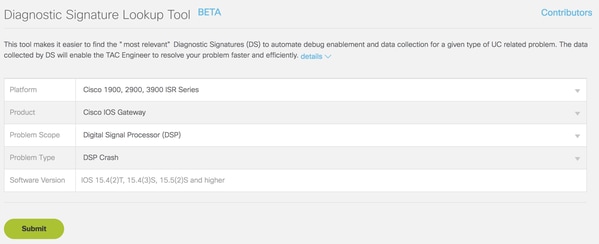
Sử dụng thông tin này để tải xuống DS qua Smart Call Home với ID DS:
call-home diagnostic-signature download 10492
Use this information in order to manually load the DS file onto the device:
Router#copy ftp://192.0.2.10/DS_10492.xml flash: Destination filename [DS_10492.xml]? Accessing ftp://192.0.2.10/DS_10492.xml...! [OK - 3804/4096 bytes] 3804 bytes copied in 0.476 secs (7992 bytes/sec) Router# Router#call-home diagnostic-signature load flash:DS_10492.xml Load file flash:DS_10492.xml success Router#
Here is a high-level view of individual blocks within the DS file:
Router#show call-home diagnostic-signature 10492 ID : 10492 Name : DS_PVDM3_DSP_Crash_Event_1 Functionality: This DS configures DSP crash dump generation, identifies crash event and collects show commands required to troubleshoot and identify root cause. This DS will have no impact on the performance of the router. Prompts: Variable: ds_number_of_files Prompt: Number of crashdump files to be stored in the flash (1-5) Type: integer Range: 1..5 Variable: ds_case_number Prompt: Enter TAC Case Number (Case number to which diagnostics data need to be uploaded) Type: regexp Pattern: 6[0-9][0-9][0-9][0-9][0-9][0-9][0-9][0-9] Variable: ds_user_email Prompt: Enter Notification Email-Address (Email address to which problem occurrence needs to be notified) Type: regexp Pattern: [a-zA-Z0-9._%+-]+@[a-zA-Z0-9.-]+\.[a-zA-Z]+ Prerequisite: Type : CMD Element List : CMD : config t CMD : voice dsp crash-dump destination flash:dsp_crashdump CMD : voice dsp crash-dump file-limit $ds_number_of_files Event: Action Tag : a1 Event Tag : e1 Type : syslog Syslog Pattern : .*writing out DSP dump to file ([^[:space:]]+).* Includes action steps that may impact device state: No Action: Action Tag : a1 Type : EMAILTO Email To : attach@cisco.com,$ds_user_email Subject : DSP Crashdump Attach SR : $ds_case_number Element List : DATA: show version DATA: show voice dsp group all DATA: show call active voice brief DATA: show call active video brief DATA: show call active fax brief DATA: show sccp connection DATA: show dspfarm all DATA: dir $ds_dsp_crashdump_file DATA: show run Postrequisite: Type : CMD Element List : CMD : config t CMD : no voice dsp crash-dump destination flash:dsp_crashdump CMD : no voice dsp crash-dump file-limit $ds_number_of_files CMD : end Router#
Cài Đặt Disnostic Signature Trên Các Thiết Bị Mạng ISR, ASR Và Catalyst Của Cisco
∗ Lưu ý: Bước này chỉ bắt buộc với các DS đang ở trạng thái chờ xử lý sau khi tải xuống
Sau khi bạn đã định cấu hình và tải xuống DS, bạn phải cài đặt nó:
Router#show call-home diagnostic-signature Current diagnostic-signature settings: Diagnostic-signature: enabled Profile: CiscoTAC-1 (status: ACTIVE) Environment variable: Not yet set up Downloaded DSes: Last Update DS ID DS Name Revision Status (GMT-04:00) -------- ------------------------------- -------- ---------- ------------------- 10492 DS_PVDM3_DSP_Crash_Event_1 1.0 pending 2015-06-04 20:01:24 Router#
Trong quá trình cài đặt, bạn sẽ được nhắc với các câu hỏi được xác định trong phần Lời nhắc:
Router#show call-home diagnostic-signature Current diagnostic-signature settings: Diagnostic-signature: enabled Profile: CiscoTAC-1 (status: ACTIVE) Environment variable: Not yet set up Downloaded DSes: Last Update DS ID DS Name Revision Status (GMT-04:00) -------- ------------------------------- -------- ---------- ------------------- 10492 DS_PVDM3_DSP_Crash_Event_1 1.0 pending 2015-06-04 20:01:24 Router#
During the installation process, you are prompted with questions that are defined in the Prompts section:
Router#call-home diagnostic-signature install 10492 Number of crashdump files to be stored in the flash (1-5) 5 Enter TAC Case Number (Case number to which diagnostics data need to be uploaded) 600000001 Enter Notification Email-Address (Email address to which problem occurrence needs to be notified) attach@cisco.com All prompt variables are configured successfully. Router# Router#show call-home diagnostic-signature Current diagnostic-signature settings: Diagnostic-signature: enabled Profile: CiscoTAC-1 (status: ACTIVE) Environment variable: Not yet set up Downloaded DSes: Last Update DS ID DS Name Revision Status (GMT-04:00) -------- ------------------------------- -------- ---------- ------------------- 10492 DS_PVDM3_DSP_Crash_Event_1 1.0 registered 2015-06-04 20:01:24 Router#
Khi DS được đăng ký, các hành động được chỉ định trong phần điều kiện tiên quyết sẽ được thực thi. Trong ví dụ này, các lệnh liên quan DSP crashdump được cấu hình
Router#show run | section voice dsp voice dsp crash-dump file-limit 3 voice dsp crash-dump destination flash:dsp_crashdump Router#
Xác Thực Disnostic Signature Trên Các Thiết Bị Mạng Isr, Asr Và Catalyst Của Cisco
Sau đây là hướng dẫn cách xác minh rằng DS đã được cài đặt và hoạt động chính xác
Kích Hoạt Sự Kiện
Bạn nên mô phỏng trình kích hoạt sự cố để đảm bảo rằng DS hoạt động chính xác. Ví dụ: Bạn có thể mô phỏng sự cố DSP thông qua lệnh test voice driver:
Router#test voice driver Enter Voice NM slot number : 0 C29xx/C39xx Debugging Section; 1 - FPGA Registers Read/Write 2 - 5510 DSP test 3 - DSPRM test 5 - IOCTRL TDM Registers Read/Write 6 - IOCTRL HDLC Registers Read/Write 7 - IOCTRL TDM Memory Read/Write 8 - get conn store address 9 - TDM PLL Read/Wrire 10 - SP2600 DSP test 11 - Quit Select option : 10 SP2600 DSP Testing Section: 1 - Display Device Information 2 - Reset 1 DSP 3 - Reset All DSPs 4 - Download DSP Firmware 5 - JTAG Read DSP Memory 6 - JTAG Write DSP Memory 7 - Keepalive Enable/Disable 8 - Display DSP Keepalive Status 9 - Simulate DSP Crash 10 - ACK Testing 11 - Set Mbrd_dsp_debug Value 12 - PLD watch dog timers Enable/Disable 13 - Send Status_Request DSP Message 14 - Display Host and DSP MAC Address 15 - Display PLD and BOOTLOADER Version 16 - GigE enable/disable port 17 - Reset TDM port 18 - Show ports receiving oversubscription tone 19 - Display firmware build string 20 - Simulate All ARM Crash 21 - Simulate All ARM Crash after All DSS Crash 22 - Read PVDM PLD register 23 - Write PVDM PLD register 24 - Import DSP command file 25 - Switch DSP application between HR image and Streamware 26 - Show video capabilities of a DSP 27 - QUIT Select option : 9 (1=DSP, 2=ARM) :1 Enter DSP id : 1 Enter Mode: Mode 1: Simulates Assert Condition Mode 2: Simulates Endless loop Mode 3: Stop High Level Responses to Commands Enter Mode: 1 SP2600 DSP Testing Section: 1 - Display Device Information 2 - Reset 1 DSP 3 - Reset All DSPs 4 - Download DSP Firmware 5 - JTAG Read DSP Memory 6 - JTAG Write DSP Memory 7 - Keepalive Enable/Disable 8 - Display DSP Keepalive Status 9 - Simulate DSP Crash 10 - ACK Testing 11 - Set Mbrd_dsp_debug Value 12 - PLD watch dog timers Enable/Disable 13 - Send Status_Request DSP Message 14 - Display Host and DSP MAC Address 15 - Display PLD and BOOTLOADER Version 16 - GigE enable/disable port 17 - Reset TDM port 18 - Show ports receiving oversubscription tone 19 - Display firmware build string 20 - Simulate All ARM Crash 21 - Simulate All ARM Crash after All DSS Crash 22 - Read PVDM PLD register 23 - Write PVDM PLD register 24 - Import DSP command file 25 - Switch DSP application between HR image and Streamware 26 - Show video capabilities of a DSP 27 - QUIT Select option : 27 C29xx/C39xx Debugging Section; 1 - FPGA Registers Read/Write 2 - 5510 DSP test 3 - DSPRM test 5 - IOCTRL TDM Registers Read/Write 6 - IOCTRL HDLC Registers Read/Write 7 - IOCTRL TDM Memory Read/Write 8 - get conn store address 9 - TDM PLL Read/Wrire 10 - SP2600 DSP test 11 - Quit Select option : 11 Router#
Đây là kết quả từ lệnh show log
032517: Jun 5 00:02:46.300: writing out DSP dump to file flash:dsp_crashdump-1433462566-1 032517: Jun 5 00:02:46.300: writing out DSP dump to file flash:dsp_crashdump-1433462566-1, sequence 032517: Jun 5 00:02:46.300: writing out DSP dump to file flash:dsp_crashdump-1433462566-1, timestamp 032532: Jun 5 00:02:46.344: DS-ACT-TRACE: call_home_ds_regexp_paren_str_get[2571], run regular expression once with pattern .*writing out DSP dump to file ([^[:space:]]+).* 032534: Jun 5 00:02:46.344: DS-ACT-TRACE: : writing out DSP dump to file flash: dsp_crashdump-1433462566-1 032551: Jun 5 00:02:46.348: CALL-HOME-TRACE: Event 41 description <032517: Jun 5 00:02:46.300: writing out DSP dump to file flash:dsp_crashdump-1433462566-1>
Nhập lệnh show call-home diagnostic-signature statistics để xác minh xem trình kích hoạt sự kiện sự cố đã được phát hiện bởi DS hay chưa:
Xác Thực Hành Động
Bước cuối cùng mà bạn phải hoàn thành để xác minh việc triển khai DS là xác thực xem các hành động như thế này có được thực hiện đúng hay không
- Thực thi lệnh
- Thực thi tập lệnh
- Truyền dữ liệu đã thu thập qua Email hoặc Smart Call Home với dữ liệu đã thu thập
Địa Chỉ Phân Phối Cisco Chính Hãng Giá Tốt Nhất
Cisco Việt Nam ™ là nhà phân phối Cisco chính hãng, uy tín hàng đầu tại Việt Nam. Đến với chúng tôi, quý khách hàng sẽ nhận được những thông tin chính xác về nguồn gốc xuất xứ, giấy tờ, chứng chỉ, với mức giá Discount theo quy định của Cisco, đặc biệt hơn là hàng luôn sẵn kho số lượng lớn để đáp ứng nhu cầu của khách hàng.
Cisco Việt Nam ™ có văn phòng giao dịch tại 2 thành phố lớn nhất là Hà Nội và Hồ Chí Minh (Sài Gòn), giúp mang lại sự thuận tiện cho khách hàng có nhu cầu mua thiết bị Cisco Chính Hãng có thể đến trực tiếp văn phòng của chúng tôi, cũng như rút ngắn thời gian giao hàng các sản phẩm Thiết Bị Mạng Cisco Giá Tốt đến với khách hàng.
Để Nhận Thông Tin Hỗ Trợ Báo Giá Dự Án, Đặt Hàng, Giao Hàng, Bảo Hành, Khuyến Mại, Hỗ Trợ Kỹ Thuật của các sản phẩm Cisco ISR, Cisco ASR, Cisco Catalyst, Hãy Chát Ngay với chúng tôi ở khung bên dưới hoặc gọi điện tới số hotline hỗ trợ 24/7 của Cisco Việt Nam ™. Hoặc quý khách có thể liên hệ tới văn phòng của chúng tôi tại theo thông tin sau:
Địa Chỉ Phân Phối Cisco Chính Hãng Giá Tốt Tại Hà Nội
- Địa chỉ: Số 59 Võ Chí Công, Phường Nghĩa Đô, Quận Cầu Giấy, TP Hà Nội.
- Hotline/Zalo: 0967.40.70.80
- Email: mailto:info@anbinhnet.com.vn
- Website: https://ciscovietnam.com/
Địa Chỉ Phân Phối Cisco Chính Hãng Giá Tốt Tại Sài Gòn
- Địa chỉ: Số 736/182 Lê Đức Thọ, Phường 15, Quận Gò Vấp, TP Hồ Chí Minh
- Hotline/Zalo: 0967.40.70.80
- Email: mailto:info@anbinhnet.com.vn
- Website: https://ciscovietnam.com/
