Tin Tức Tổng Hợp
Giới Thiệu Tính Năng Extended Fast Software Upgrade Trên Switch Cisco Catalyst 9300
EXTENDED FAST SOFTWARE UPGRADE TRÊN SWITCH CISCO CATALYST 9300 LÀ GÌ?

Tính năng Extended Fast Software Upgrade (xFSU) là tính năng khả dụng trên các thiết bị Switch Cisco 9300 bắt đầu từ phiên bản IOS-XE 17.3.2a. xFSU là một quy trình nâng cao phần mềm nhằm giảm thời gian chết của lưu lượng trong quá trình tải lại hoặc nâng cấp phần mềm. xFSU sử dụng khả năng Cisco NSF để đảm bảo rằng cấu hình chuyển mạch, chẳng hạn như các giao thức định tuyến nhất định, sẽ không bị ảnh hưởng trong quá trình nâng cấp hoặc tải lại phần mềm.
xFSU giới thiệu các lệnh sau:
Lệnh nâng cấp phiên bản phần mềm và giảm thời gian chết:
- install add file <image URL> activate xfsu commit (có sẵn từ phiên bản IOS-XE 17.8 trở lên)
- install add file <image URL> activate reloadfast commit (có sẵn trong các phiên bản IOS-XE 17.3 và 17.6)
Lệnh tải lại phần mềm hiện có với thời gian chết giảm:
- reload fast
∗ Lưu ý: Tính năng Extended Fast Software Upgrade chỉ được hỗ trợ trong chế độ Install trên các thiết bị Switch Cisco 9300
Extended Fast Software Upgrade (xFSU) giúp UADP ASICs và về cơ bản là mặt phẳng dữ liệu hoạt động liên tục trong khi CPU thực hiện hành động tải lại phần mềm. Là một phần của quá trình khởi tạo phần mềm, phần mềm xây dựng lại trạng thái ASIC/protocol. Sau khi thiết bị Switch Cisco 9300 được hoàn thiện với phần mềm mới, ASIC và trạng thái phần mềm/giao thức được đồng bộ hóa dựa trên bản phát hành phần mềm được nâng cấp.
Hình ảnh này cho thấy thời gian ngừng hoạt động của lưu lượng truy cập giảm đáng kể so với tải lại thông thường.
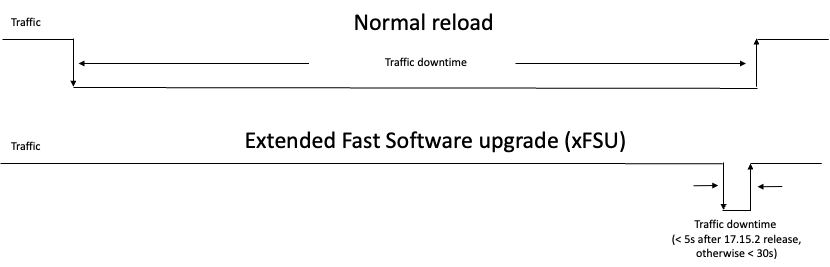
LỢI ÍCH CỦA xFSU TRÊN SWITCH CISCO CATALYST 9300
Tính năng Extended Fast Upgrade được tích hợp trên Cisco Catalyst 9300 mang đến cho người dùng những lợi ích sau:
- Giảm thời gian ngừng hoạt động của lưu lượng xuống dưới 30 giây để nâng cấp hệ thống. Tránh làm gián đoạn các ứng dụng quan trọng trong quá trình nâng cấp hệ thống.
- Giảm thiểu thất thoát lưu lượng
- Duy trì trạng thái PoE
- Duy trì cấu trúc liên kết mạng
- Cấu trúc liên kết mạng được duy trì để nâng cấp hệ thống cho một hệ thống độc lập không có giao thức điều khiển dự phòng.
- Phân phối các liên kết uplink trên các Active và Standby hoặc Active và Member Switch trên một stack như một phương pháp tốt nhất để giảm thời gian chết
PHÁT HÀNH MA TRẬN HỖ TRỢ CHO xFSU
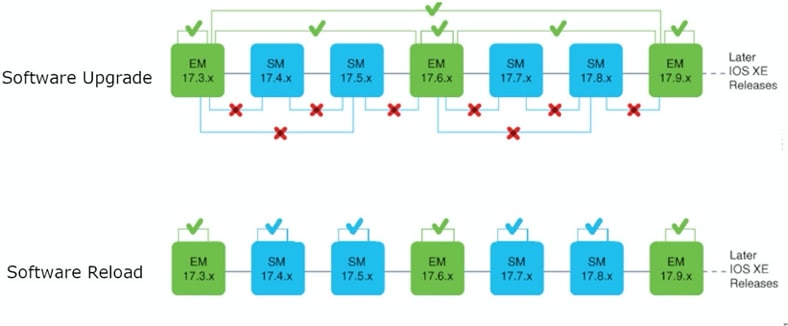
ĐIỀU KIỆN CHO xFSU TRÊN SWITCH CISCO CATALYST 9300
Dưới đây là những điều kiện tiên quyết cho xFSU trên các thiết bị Switch Cisco 9300
- Nâng cấp xFSU chỉ áp dụng cho các thiết bị Switch Cisco C9300, C9300L và C9300X
- Nâng cấp xFSU được hỗ trợ trên switch độc lập theo mặc định trên Stack Switch Cisco 9300, nó chỉ được hỗ trợ với advantage license
- Tính năng này không được hỗ trợ nếu stack switch được kết nối ở trạng thái half-ring
NHỮNG HẠN CHẾ CỦA xFSU TRÊN SWITCH CISCO 9300
Dưới đây là những hạn chế đối với các thiết bị Cisco Catalyst 9300 Series độc lập cũng như các thiết bị Stack Switch Cisco 9300 khi sử dụng xFSU:
- Tính năng này chỉ được hỗ trợ nếu thiết bị đang chạy ở chế độ Install
- Tính năng này không được hỗ trợ trên thiết bị được cấu hình với Spanning Tree Protocol (STP). Ngoài ra, thiết bị phải được cấu hình bằng Rapid Spanning Tree Protocol (RSTP) hoặc Multiple Spanning Tree Protocol (MSTP)
- Đối với thiết bị STP gốc, xFSU không được hỗ trợ nếu bất kỳ cổng nào của thiết bị ở trạng thái chuyển tiếp được kết nối với STP peer (Thiết bị có cấu hình STP được kết nối trực tiếp với thiết bị gốc)
- Đối với một thiết bị, với STP được cấu hình và không được xác định là thiết bị gốc, xFSU chỉ được hỗ trợ nếu số lượng cổng thiết bị ở trạng thái chuyển tiếp được kết nối với STP ngang hàng nhỏ hơn hoặc bằng 1
- Tính năng này không được hỗ trợ trên thiết bị được cấu hình bằng LISP/VXLAN
- Tính năng này không được hỗ trợ khi thiết bị được cấu hình trong SDA và EVPN Fabric
Dưới đây là những hạn chế đối với các thiết bị Stack Switch Cisco Catalyst 9300 khi sử dụng xFSU:
- Tính năng này không được hỗ trợ nếu stack được định cấu hình ở trạng thái half-ring
- Tính năng này không được hỗ trợ trên thiết bị được cấu hình với Bidirectional Forwarding Detection (BFD) hoặc MACsec Key Agreement (MKA) hoặc Cisco TrustSec (CTS).
- Các khoảng thời gian thông báo Unidirectional Link Detection (UDLD) được cấu hình bị bỏ qua trong thời gian ngừng hoạt động của lưu lượng. Các khoảng thời gian được khôi phục về các giá trị đã định cấu hình sau khi xFSU hoàn tất.
- Tính năng này không được hỗ trợ nếu Stack Switch được cấu hình với multicast vì PIM trên stack chưa được áp dụng
CÁC GIAO THỨC ĐƯỢC HỖ TRỢ VỚI xFSU TRÊN SWITCH CISCO 9300 ĐỘC LẬP
Dưới đây là các giao thức được hỗ trợ cho Extended Fast Software Upgrade trên các thiết bị Cisco Catalyst 9300 hoạt động độc lập:
- Chuyển mạch Layer 2
- Per VLAN Spanning Tree (PVST)
- STP với RSTP hoặc MSTP
- Static Port-channels (Chế độ Bật)
- UDLD
- Link Aggregation Control Protocol (LACP)
- BGP (Địa chỉ IPv4 và IPv6)
- Open Shortest Path First (OSPF) hoặc OSPFv2 hoặc OSPFv3
- IS-IS
- Định tuyến và chuyển tiếp ảo (VRF)
- Flexible NetFlow
- QoS
- IEEE 802.1X Port-Based Authentication
- MAC authentication bypass
- Web authentication
- Internet Group Management Protocol (IGMP) snooping
- Multicast Listener Discovery (MLD) snooping
CẤU HÌNH BỔ SUNG TRƯỚC KHI THỰC HIỆN xFSU
Dưới đây là các cấu hình bổ sung cần thiết trước khi thực hiện xFSU
| Cấu Hình Switch | Giao Thức | Cấu Hình Bổ Sung | Lệnh |
| Switch Cisco 9300 độc lập | IPv6 |
Đặt giới hạn thời gian để một nút IPv6 từ xa được coi là có thể truy cập được sau khi sự kiện xác nhận khả năng truy cập đã xảy ra. |
Device(config)# ipv6 nd reachable-time 3600000 |
| IPv6 với MLD | Bật IPv6 MLD snooping |
Device(config)# ipv6 mld snooping |
|
| OSPF |
Tăng thêm nhiều lần thử lại truyền lại trong stack |
Device(config-router)# ip ospf retransmit-interval 10 |
|
| OSPFv3 | Increase more retransmit retries in the stack. |
Device(config-router)# ospfv3 retransmit-interval 10 |
|
| OSPFv3 |
|
Device(config)# snmp ifmib ifindex persist Device(config)# router ospfv3 1 Device(config-router)# router-id 192.0.2.5 Device(config-router)# interface-id snmp-if-index |
|
| BGP | Bật NSF trên thiết bị |
Device(config-router)# bgp graceful-restart |
|
| Stacked Switch Cisco 9300 | OSPF | Tăng thêm nhiều lần thử lại truyền lại trong stack |
Device(config-router)# ip ospf retransmit-interval 10 |
| OSPFv3 | Tăng thêm nhiều lần thử lại truyền lại trong stack |
Device(config-router)# ospfv3 retransmit-interval 10 |
|
| BGP | Bật NSF trên tất cả các thiết bị trong stack |
Device(config-router)# bgp graceful-restart all |
|
| IS-IS | Bật hoạt động NSF cho IS-IS |
Device(config-router)# nsf ietf hoặc Device(config-router)# nsf cisco |
QUY TRÌNH VỚI NHẬT KÝ MẪU
install add file <image URL>activate xfsu commit
∗ Lưu ý: CLI này chỉ có sẵn trong phiên bản IOS-XE 17.8 trở lên. Đối với các phiên bản 17.3 và 17.6, hãy sử dụng lệnh ‘install add file <image URL> activate reloadfast commit’
- Lệnh này giúp nâng cấp phiên bản phần mềm và giảm thời gian chết
- Dưới đây là các bước diễn ra tự động khi chạy CLI
- install add: Tải image từ máy chủ TFTP, sao chép vào tất cả các thiết bị Switch Cisco 9300 và mở rộng các gói trên mỗi bộ chuyển mạch đó
- xFSU check: Cung cấp các kiểm tra liên quan đến xFSU bao gồm kiểm tra hạn chế
- install activate/commit: Kích hoạt và cam kết các gói đã cài đặt
- install pre-upgrade: Nâng cấp trước MCU, Rommon images
- Fast Reload: Switch tải lại nhanh
C9300_Switch#install add file flash:cat9k_iosxe.V178_1A_FC2_2.SSA.bin activate xfsu commit
install_add_activate_commit: START Tue Apr 19 21:54:03 UTC 2022
STACK_GR: Inside xFSU check if switch stack
Checking STP eligibility: Eligible
[1]: Performing xFSU-pre-check
300+0 records in
300+0 records out
307200 bytes (307 kB, 300 KiB) copied, 0.196216 s, 1.6 MB/s
SUCCESS: xFSU-pre-check finished
[1]: xFSU-pre-check package(s) on switch 1
For all other than the below protocols, the traffic downtime will be longer than 30 seconds.
1) Layer 2 Switching, 2) Per VLAN Spanning Tree (PVST), 3) STP with RSTP or MSTP
4) Static Port-channels (Mode on), 5) UDLD, 6) LACP, 7) BGP (IPv4 and IPv6)
Open Shortest Path First (OSPF) or OSPFv2 or OSPFv3, 9) IS-IS,
10) Virtual routing and forwarding (VRF), 11) Flexible NetFlow, 12) QoS
SUCCESS: xFSU requirement pre-check
Downloading file flash:cat9k_iosxe.V178_1A_FC2_2.SSA.bin
Finished downloading file flash:cat9k_iosxe.V178_1A_FC2_2.SSA.bin to flash:cat9k_iosxe.V178_1A_FC2_2.SSA.bin
install_add_activate_commit: Adding PACKAGE
install_add_activate_commit: Checking whether new add is allowed ....
--- Starting initial file syncing ---
Info: Finished copying flash:cat9k_iosxe.V178_1A_FC2_2.SSA.bin to the selected switch(es)
Finished initial file syncing
--- Starting Add ---
Performing Add on all members
[1] Add package(s) on switch 1
[1] Finished Add on switch 1
Checking status of Add on [1]
Add: Passed on [1]
Finished Add
Image added. Version: 17.08.01.0.1516
install_add_activate_commit: Activating PACKAGE
Following packages shall be activated:
/flash/cat9k-wlc.V178_1A_FC2_2.SSA.pkg
/flash/cat9k-webui.V178_1A_FC2_2.SSA.pkg
/flash/cat9k-srdriver.V178_1A_FC2_2.SSA.pkg
/flash/cat9k-sipspa.V178_1A_FC2_2.SSA.pkg
/flash/cat9k-sipbase.V178_1A_FC2_2.SSA.pkg
/flash/cat9k-rpboot.V178_1A_FC2_2.SSA.pkg
/flash/cat9k-rpbase.V178_1A_FC2_2.SSA.pkg
/flash/cat9k-lni.V178_1A_FC2_2.SSA.pkg
/flash/cat9k-guestshell.V178_1A_FC2_2.SSA.pkg
/flash/cat9k-espbase.V178_1A_FC2_2.SSA.pkg
/flash/cat9k-cc_srdriver.V178_1A_FC2_2.SSA.pkg
--- Verifying Platform specific xFSU admission criteria ---
SUCCESS: xFSU image pre-check
This operation requires a fast reload of the system. Do you want to proceed? [y/n]y
--- Starting Activate ---
Performing Activate on all members
[1] Activate package(s) on switch 1
--- Starting list of software package changes ---
Old files list:
Modified cat9k-cc_srdriver.17.08.01a.SPA.pkg
Modified cat9k-espbase.17.08.01a.SPA.pkg
Modified cat9k-guestshell.17.08.01a.SPA.pkg
Modified cat9k-lni.17.08.01a.SPA.pkg
Modified cat9k-rpbase.17.08.01a.SPA.pkg
Modified cat9k-rpboot.17.08.01a.SPA.pkg
Modified cat9k-sipbase.17.08.01a.SPA.pkg
Modified cat9k-sipspa.17.08.01a.SPA.pkg
Modified cat9k-srdriver.17.08.01a.SPA.pkg
Modified cat9k-webui.17.08.01a.SPA.pkg
Modified cat9k-wlc.17.08.01a.SPA.pkg
New files list:
Added cat9k-cc_srdriver.V178_1A_FC2_2.SSA.pkg
Added cat9k-espbase.V178_1A_FC2_2.SSA.pkg
Added cat9k-guestshell.V178_1A_FC2_2.SSA.pkg
Added cat9k-lni.V178_1A_FC2_2.SSA.pkg
Added cat9k-rpbase.V178_1A_FC2_2.SSA.pkg
Added cat9k-rpboot.V178_1A_FC2_2.SSA.pkg
Added cat9k-sipbase.V178_1A_FC2_2.SSA.pkg
Added cat9k-sipspa.V178_1A_FC2_2.SSA.pkg
Added cat9k-srdriver.V178_1A_FC2_2.SSA.pkg
Added cat9k-webui.V178_1A_FC2_2.SSA.pkg
Added cat9k-wlc.V178_1A_FC2_2.SSA.pkg
Finished list of software package changes
[1] Finished Activate on switch 1
Checking status of Activate on [1]
Activate: Passed on [1]
Finished Activate
--- Starting Commit ---
Performing Commit on all members
[1] Commit package(s) on switch 1
[1] Finished Commit on switch 1
Checking status of Commit on [1]
Commit: Passed on [1]
Finished Commit
Send model notification for install_add_activate_commit before reload
Check xFSU support and verification on switch
[1]: xFSU-Verify-Package package(s) on switch 1
Finished preverifying before xFSU
SUCCESS to verify packages
SUCCESS to verify before xFSU
[1]: Finished xFSU-Verify-Package successful on switch 1
(-2) SUCCESS: Finished xFSU-Verify-Package: Success on [1]
[1]: Performing Upgrade_Service
300+0 records in
300+0 records out
307200 bytes (307 kB, 300 KiB) copied, 0.196891 s, 1.6 MB/s
SUCCESS: Upgrade_Service finished
PID TTY TIME CMD
Starting GR:#
Waiting for UDLD processing:UDLD processing complete
cat: /: Is a directory
Wait for ifm backup: Ifm backup is completeApr 19 22:05:04.843: %PMAN-5-EXITACTION: F0/0: pvp: Process manager is exiting: reload fp action requested
Apr 19 22:05:08.099: %PMAN-5-EXITACTION: R0/0: pvp: Process manager is exiting: rp processes exit with reload switch code
Initializing Hardware......
Reload Fast Detected
System Bootstrap, Version 17.9.0.4r, DEVELOPMENT SOFTWARE
Copyright (c) 1994-2022 by cisco Systems, Inc.
Compiled Tue 03/22/2022 10:39:31.69 by mjagatap
Current ROMMON image : Primary
Last reset cause : SoftwareReload
C9300-24T platform with 8388608 Kbytes of main memory
Preparing to autoboot. [Press Ctrl-C to interrupt] 0
boot: attempting to boot from [flash:packages.conf]
boot: reading file packages.conf
#
##############################################################################################################################################################################################################################################################################################################################################################################################################################################################################################################################################
Loading image in Verbose mode: 0
Both links down, not waiting for other switches
Switch number is 1
Restricted Rights Legend
Use, duplication, or disclosure by the Government is
subject to restrictions as set forth in subparagraph
(c) of the Commercial Computer Software - Restricted
Rights clause at FAR sec. 52.227-19 and subparagraph
(c) (1) (ii) of the Rights in Technical Data and Computer
Software clause at DFARS sec. 252.227-7013.
Cisco Systems, Inc.
170 West Tasman Drive
San Jose, California 95134-1706
Cisco IOS Software [Cupertino], Catalyst L3 Switch Software (CAT9K_IOSXE), Version 17.8.1a, RELEASE SOFTWARE (fc2)
Technical Support: http://www.cisco.com/techsupport
Copyright (c) 1986-2022 by Cisco Systems, Inc.
Compiled Sat 16-Apr-22 18:59 by mcpre
This software version supports only Smart Licensing as the software licensing mechanism.
PLEASE READ THE FOLLOWING TERMS CAREFULLY. INSTALLING THE LICENSE OR
LICENSE KEY PROVIDED FOR ANY CISCO SOFTWARE PRODUCT, PRODUCT FEATURE,
AND/OR SUBSEQUENTLY PROVIDED SOFTWARE FEATURES (COLLECTIVELY, THE
"SOFTWARE"), AND/OR USING SUCH SOFTWARE CONSTITUTES YOUR FULL
ACCEPTANCE OF THE FOLLOWING TERMS. YOU MUST NOT PROCEED FURTHER IF YOU
ARE NOT WILLING TO BE BOUND BY ALL THE TERMS SET FORTH HEREIN.
Your use of the Software is subject to the Cisco End User License Agreement
(EULA) and any relevant supplemental terms (SEULA) found at
http://www.cisco.com/c/en/us/about/legal/cloud-and-software/software-terms.html.
You hereby acknowledge and agree that certain Software and/or features are
licensed for a particular term, that the license to such Software and/or
features is valid only for the applicable term and that such Software and/or
features may be shut down or otherwise terminated by Cisco after expiration
of the applicable license term (e.g., 90-day trial period). Cisco reserves
the right to terminate any such Software feature electronically or by any
other means available. While Cisco may provide alerts, it is your sole
responsibility to monitor your usage of any such term Software feature to
ensure that your systems and networks are prepared for a shutdown of the
Software feature.
FIPS: Flash Key Check : Key Not Found, FIPS Mode Not Enabled
cisco C9300-24T (X86) processor with 1310600K/6147K bytes of memory.
Processor board ID FJC2327E0UB
2048K bytes of non-volatile configuration memory.
8388608K bytes of physical memory.
1638400K bytes of Crash Files at crashinfo:.
11264000K bytes of Flash at flash:.
Base Ethernet MAC Address : d4:ad:bd:f0:38:80
Motherboard Assembly Number : 73-18270-03
Motherboard Serial Number : FJZ23271DDG
Model Revision Number : E0
Motherboard Revision Number : B0
Model Number : C9300-24T
System Serial Number : FJC2327E0UB
CLEI Code Number :
WARNING: Command has been added to the configuration using a type 7 password. However, recommended to migrate to strong type-6 encryption
Press RETURN to get started!
C9300_Switch#sh log | inc FAST
*Apr 19 22:10:05.943: %FED_IPC_MSG-5-FAST_RELOAD_COMPLETE: Switch 1 F0/0: fed: Fast reload operation complete
reload fast
- Lệnh này giúp tải lại phần mềm hiện có với thời gian chết giảm
- Dưới đây là các bước diễn ra tự động khi chạy CLI
- xFSU check: Cung cấp kiểm tra liên quan đến xFSU bao gồm kiểm tra hạn chế
- Fast Reload: Switch tải lại nhanh
C9300_Switch#reload fast
Reload fast command is being issued on Active unit, this will reload fast the whole stack
Proceed with reload fast? [confirm]
STACK_GR: Inside xFSU check if switch stack
Checking STP eligibility: Eligible
[1]: Performing xFSU-pre-check
300+0 records in
300+0 records out
307200 bytes (307 kB, 300 KiB) copied, 0.196405 s, 1.6 MB/s
SUCCESS: xFSU-pre-check finished
[1]: xFSU-pre-check package(s) on switch 1
For all other than the below protocols, the traffic downtime will be longer than 30 seconds.
1) Layer 2 Switching, 2) Per VLAN Spanning Tree (PVST), 3) STP with RSTP or MSTP
4) Static Port-channels (Mode on), 5) UDLD, 6) LACP, 7) BGP (IPv4 and IPv6)
Open Shortest Path First (OSPF) or OSPFv2 or OSPFv3, 9) IS-IS,
10) Virtual routing and forwarding (VRF), 11) Flexible NetFlow, 12) QoS
SUCCESS: xFSU requirement pre-check
--- Verifying Platform specific xFSU admission criteria ---
SUCCESS: xFSU image pre-check
Check xFSU support and verification on switch
[1]: xFSU-Verify-Package package(s) on switch 1
Finished preverifying before xFSU
SUCCESS to verify packages
SUCCESS to verify before xFSU
[1]: Finished xFSU-Verify-Package successful on switch 1
(-2) SUCCESS: Finished xFSU-Verify-Package: Success on [1]
[1]: Performing Upgrade_Service
300+0 records in
300+0 records out
307200 bytes (307 kB, 300 KiB) copied, 0.196099 s, 1.6 MB/s
mount: /tmp/microcode_update/boot_pkg: WARNING: source write-protected, mounted read-only.
SUCCESS: Upgrade_Service finished
PID TTY TIME CMD
Starting GR:#
Waiting for UDLD processing:UDLD processing complete
cat: /: Is a directory
Wait for ifm backup: Ifm backup is completeApr 19 21:43:03.283: %PMAN-5-EXITACTION: F0/0: pvp: Process manager is exiting: reload fp action requested
Apr 19 21:43:05.337: %PMAN-5-EXITACTION: R0/0: pvp: Process ger is exiting: rp processes exit with reload switch code
Initializing Hardware......
Reload Fast Detected
System Bootstrap, Version 17.9.0.4r, DEVELOPMENT SOFTWARE
Copyright (c) 1994-2022 by cisco Systems, Inc.
Compiled Tue 03/22/2022 10:39:31.69 by mjagatap
Current ROMMON image : Primary
Last reset cause : SoftwareReload
C9300-24T platform with 8388608 Kbytes of main memory
Preparing to autoboot. [Press Ctrl-C to interrupt] 0
boot: attempting to boot from [flash:packages.conf]
boot: reading file packages.conf
#
##############################################################################################################################################################################################################################################################################################################################################################################################################################################################################################################################################
Loading image in Verbose mode: 0
Both links down, not waiting for other switches
Switch number is 1
Restricted Rights Legend
Use, duplication, or disclosure by the Government is
subject to restrictions as set forth in subparagraph
(c) of the Commercial Computer Software - Restricted
Rights clause at FAR sec. 52.227-19 and subparagraph
(c) (1) (ii) of the Rights in Technical Data and Computer
Software clause at DFARS sec. 252.227-7013.
Cisco Systems, Inc.
170 West Tasman Drive
San Jose, California 95134-1706
Cisco IOS Software [Cupertino], Catalyst L3 Switch Software (CAT9K_IOSXE), Version 17.8.1a, RELEASE SOFTWARE (fc2)
Technical Support: http://www.cisco.com/techsupport
Copyright (c) 1986-2022 by Cisco Systems, Inc.
Compiled Sat 16-Apr-22 18:59 by mcpre
This software version supports only Smart Licensing as the software licensing mechanism.
PLEASE READ THE FOLLOWING TERMS CAREFULLY. INSTALLING THE LICENSE OR
LICENSE KEY PROVIDED FOR ANY CISCO SOFTWARE PRODUCT, PRODUCT FEATURE,
AND/OR SUBSEQUENTLY PROVIDED SOFTWARE FEATURES (COLLECTIVELY, THE
"SOFTWARE"), AND/OR USING SUCH SOFTWARE CONSTITUTES YOUR FULL
ACCEPTANCE OF THE FOLLOWING TERMS. YOU MUST NOT PROCEED FURTHER IF YOU
ARE NOT WILLING TO BE BOUND BY ALL THE TERMS SET FORTH HEREIN.
Your use of the Software is subject to the Cisco End User License Agreement
(EULA) and any relevant supplemental terms (SEULA) found at
http://www.cisco.com/c/en/us/about/legal/cloud-and-software/software-terms.html.
You hereby acknowledge and agree that certain Software and/or features are
licensed for a particular term, that the license to such Software and/or
features is valid only for the applicable term and that such Software and/or
features may be shut down or otherwise terminated by Cisco after expiration
of the applicable license term (e.g., 90-day trial period). Cisco reserves
the right to terminate any such Software feature electronically or by any
other means available. While Cisco may provide alerts, it is your sole
responsibility to monitor your usage of any such term Software feature to
ensure that your systems and networks are prepared for a shutdown of the
Software feature.
FIPS: Flash Key Check : Key Not Found, FIPS Mode Not Enabled
cisco C9300-24T (X86) processor with 1310600K/6147K bytes of memory.
Processor board ID FJC2327E0UB
2048K bytes of non-volatile configuration memory.
8388608K bytes of physical memory.
1638400K bytes of Crash Files at crashinfo:.
11264000K bytes of Flash at flash:.
Base Ethernet MAC Address : d4:ad:bd:f0:38:80
Motherboard Assembly Number : 73-18270-03
Motherboard Serial Number : FJZ23271DDG
Model Revision Number : E0
Motherboard Revision Number : B0
Model Number : C9300-24T
System Serial Number : FJC2327E0UB
CLEI Code Number :
WARNING: Command has been added to the configuration using a type 7 password. However, recommended to migrate to strong type-6 encryption
Press RETURN to get started!
C9300_Switch>
C9300_Switch>en
C9300_Switch#sh log | inc FAST
*Apr 19 21:48:01.667: %FED_IPC_MSG-5-FAST_RELOAD_COMPLETE: Switch 1 F0/0: fed: Fast reload operation complete
CÁC LỆNH HIỂN THỊ CÓ LIÊN QUAN
Thẩm Định xFSU Trên Switch Cisco 9300
Dưới đây là các lệnh/đầu ra được thu thập để xác thực sau khi xFSU được hoàn tất thành công:
Lệnh Hiển Thị Cơ Bản
- show switch detail: Hiển thị thông tin chi tiết switch
- show version: Hiển thị phiên bản của switch
- show version | in reason: Sẽ hiển thị lý do là “Image Install with Reloadfast” hoặc “Reload Fast Command” trên tất cả các switch
- show running-config: Hiển thị cấu hình đang chạy của switch
- show logging: Hiển thị nhật ký switch console
- show log | in FAST:show graceful-reload: Hiển thị nhật ký graceful reload xFSU
C9300_Switch#sh graceful-reload
Graceful Reload Infra Status: Not running
Minimum required system uptime before fast reload can be supported is 10 seconds
Client OSPFV3 : (0x10203008) Status: Up
Client OSPF : (0x10203007) Status: Up
Client GR_CLIENT_BGP : (0x10203006) Status: Up
Client IS-IS : (0x10203005) Status: Up
Client LACP_xFSU : (0x10203004) Status: Up
Client GR_CLIENT_TOPO : (0x10203003) Status: Up
Client GR_CLIENT_VRF : (0x10203002) Status: Up
Client GR_CLIENT_RIB : (0x10203001) Status: Up
Client GR_CLIENT_FIB : (0x10203000) Status: Up
- show xfsu status: Hiển thị trạng thái xFSU (CLI này chỉ có sẵn trong phiên bản IOS-XE 17.8 trở lên. Đối với phiên bản 17.3 và 17.6, hãy sử dụng lệnh ‘show reloadfast status‘)
C9300_Switch#show xfsu status
Reload Fast PLATFORM Status: Dataplane update done
Graceful Reload Infra Status: Not running
Minimum required system uptime before fast reload can be supported is 10 seconds
Client OSPFV3 : (0x10203008) Status: Up
Client OSPF : (0x10203007) Status: Up
Client GR_CLIENT_BGP : (0x10203006) Status: Up
Client IS-IS : (0x10203005) Status: Up
Client LACP_xFSU : (0x10203004) Status: Up
Client GR_CLIENT_TOPO : (0x10203003) Status: Up
Client GR_CLIENT_VRF : (0x10203002) Status: Up
Client GR_CLIENT_RIB : (0x10203001) Status: Up
Client GR_CLIENT_FIB : (0x10203000) Status: Up
Sửa Lỗi xFSU Trên Switch Cisco 9300
Dưới đây là các lệnh/kết quả đầu ra được thu thập sau khi trong trường hợp xFSU không thành công
Phiên bản FPGA
- show platform hardware fpga switch <sw_num> | inc Version: Hiển thị phiên bản FPGA Complete Topology Including SKU/FRU/Uplink/Downlink Details
- show inventory: Hiển thị switch inventory
- show cdp neighbor: Hiển thị switch CDP neighbor
- show etherchannel summary: Hiển thị bản tóm tắt switch etherchannel
- show spanning-tree: Hiển thị cấu hình switch spanning-tree
- show romvar switch all | in BOARD: Hiển thị switch board ID
Thông tin liên quan về Btrace:
- show platform software trace message fed switch <sw-num>: Hiển thị cấu hình switch được cấp nguồn
- request platform software trace rotate all: Để xoay switch trace log để lưu trữ
- Sao chép nhật ký từ crashinfo-<sw_num>:/tracelogs/fed_F0*
- Nếu sự cố xảy ra trong xFSU, hãy sao chép crashinfo-<sw_num>:system-report*
- Nếu stack SSO chưa sẵn sàng hoặc dấu vết lưu trữ được tạo trong quá trình khởi động, hãy sao chép crashinfo-<sw_num>:*archive*
Thông tin liên quan đến giao diện:
- show interface status | inc connected: Hiển thị chuyển đổi trạng thái giao diện đã kết nối.
- show ip interface brief | inc up: Hiển thị chuyển đổi những giao diện vẫn đang hoạt động
- show interface <intf-id> status: Hiển thị trạng thái giao diện cho giao diện cụ thể
- show interface <intf-id> status err-disabled: Hiển thị trạng thái bị lỗi giao diện cho giao diện cụ thể
Thông tin liên quan đến XCVR/Phy/Uplink
- show controllers ethernet-controller <intf-id> phy detail: Hiển thị chi tiết Phy của Switch.
- show controllers ethernet-controller <intf-id> mac: Hiển thị thông tin chuyển đổi Mac cho giao diện Ethernet cụ thể
- show controllers ethernet-controller <intf-id> link-status: Hiển thị trạng thái liên kết chuyển đổi cho giao diện Ethernet-Controller cụ thể
- show controllers ethernet-controller <ints-id>: Hiển thị thông tin cho giao diện Ethernet-Controller cụ thể
xFSU hiển thị hỗ trợ công nghệ xfsu
- show tech-support xfsu: Hiển thị thông tin hỗ trợ kỹ thuật xFSU (CLI này chỉ có sẵn trong phiên bản IOS-XE 17.8 trở lên. Đối với các bản phát hành 17.3 và 17.6, hãy sử dụng lệnh ‘show tech-support reloadfast‘)
xFSU hiển thị tính đủ điều kiện xfsu
- show xfsu eligibility: Hiển thị thông tin về tính đủ điều kiện của xFSU (CLI này chỉ có sẵn trong bản phát hành IOS-XE 17.8 trở lên)
ĐỊA CHỈ PHÂN PHỐI SWITCH CISCO CATALYST 9300 CHÍNH HÃNG GIÁ TỐT NHẤT
Cisco Việt Nam ™ là một địa chỉ phân phối Cisco Switch chính hãng uy tín hàng đầu tại Việt Nam. Đến với chúng tôi, quý khách hàng sẽ nhận được những thông tin chính xác về nguồn gốc xuất xứ, giấy tờ, chứng chỉ, với mức giá Discount theo quy định của nhà sản xuất. Hàng luôn sẵn kho số lượng lớn để đáp ứng nhu cầu của khách hàng.
Cisco Việt Nam ™ có văn phòng giao dịch tại 2 thành phố lớn nhất là Hà Nội và Hồ Chí Minh (Sài Gòn). Giúp thuận tiện cho khách hàng có như cầu mua Switch Cisco Catalyst 9300 Chính Hãng có thể đến trực tiếp văn phòng của chúng tôi, cũng như rút ngắn thời gian giao hàng các sản phẩm máy chủ chính hãng đến với khách hàng..
Ngoài ra thì chúng tôi phân phối Cisco chính hãng trên toàn quốc, Do đó nếu khách hàng không ở có điều kiện để đến trực tiếp văn phòng của chúng tôi tại Hà Nội và Sài Gòn thì có thể liên hệ với chúng tôi để nhận thông tin về báo giá, tình trạng hàng hoá, chương trình khuyến mại…
Để Nhận Thông Tin Hỗ Trợ Báo Giá Dự Án, Đặt Hàng, Giao Hàng, Bảo Hành, Khuyến Mại, Hỗ trợ kỹ thuật của các sản phẩm Switch Cisco Catalyst 9300 Chính Hãng tại TP Hà Nội và khu vực lân cận, Hãy Chát Ngay với chúng tôi ở khung bên dưới hoặc gọi điện tới số hotline hỗ trợ 24/7 của Cisco Việt Nam ™. Hoặc nếu quý khách ở Hà Nội hoặc các tỉnh lân cận, có thể liên hệ tới văn phòng của chúng tôi tại Hà Nội theo thông tin sau:
Địa Chỉ Phân Phối Switch Cisco 9300 Chính Hãng Giá Tốt Tại Hà Nội
- Địa chỉ: Số 59 Võ Chí Công, Phường Nghĩa Đô, Quận Cầu Giấy, TP Hà Nội.
- Hotline/Zalo: 0967.40.70.80
- Email: info@anbinhnet.com.vn
- Website: https://ciscovietnam.com/
Địa Chỉ Phân Phối Switch Cisco 9300 Chính Hãng Giá Tốt Tại Sài Gòn (TP HCM)
- Địa chỉ: Số 736/182 Lê Đức Thọ, Phường 15, Quận Gò Vấp, TP Hồ Chí Minh
- Hotline/Zalo: 0967.40.70.80
- Email: info@anbinhnet.com.vn
- Website: https://ciscovietnam.com/
Nguồn: https://anbinhnet.com.vn/tinh-nang-xfsu-tren-switch-cisco-9300-la-gi/
